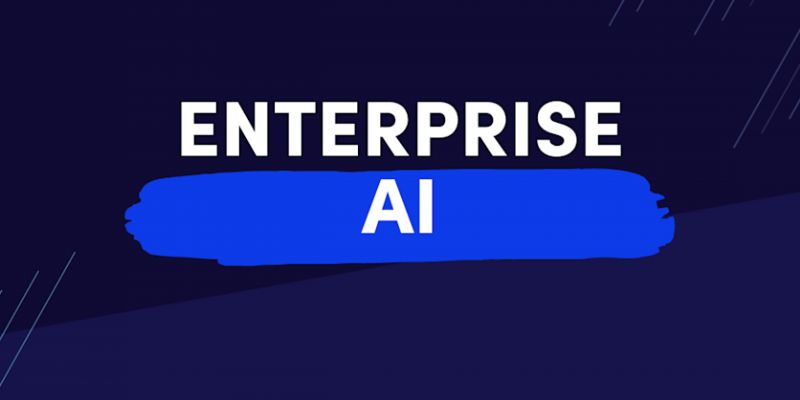Microsoft first launched Microsoft Copilot in 2023 and has since developed different versions, each serving a different purpose. But what is Microsoft Copilot, anyway, and what does it do? Well, Microsoft Copilot is an AI-powered chat service made to work seamlessly in your organization.
The Copilot integrates easily with Microsoft 365 applications, data analysis, business applications, and security protocols. Microsoft Copilot can help you with specific roles, such as sales, customer service, and development. Go through the following article to understand and learn the different versions and uses of Microsoft Copilot in detail.

What is Microsoft Copilot?
Microsoft Copilot is a disruptive AI-driven tool that uses large language models, such as natural learning processing (NLP) and machine learning, to enhance your productivity and creativity at work. With Copilot, you're always in control of your work; you decide what you want to keep, change, or delete.
Microsoft Copilot has different versions, including Microsoft 365 Copilot, Microsoft Dynamic 365 Copilot, Security Copilot, and more. Each copilot is made for a specific purpose, such as Microsoft 365, which helps you improve your productivity and efficiency in Excel, Word, and other Microsoft applications. Similarly, other versions of Copilot serve in ways that will help you with your work, business, and more.

Versions of Microsoft Copilot
Microsoft Copilot can enhance your productivity and creativity at work. It has different versions that cater to your needs in special ways; some commonly used versions are listed below.
- Bing, Edge, and Windows 11: Bing or Bing Chat Enterprise is excellent for daily work and improves your browsing experience. It smoothly integrates with Edge and Windows 11, making it a useful app for creativity and work.
- Microsoft 365 Copilots: Microsoft 365 Copilot is the best tool for enhancing productivity. It gives you meaningful and useful recommendations and automates tasks, streamlining your workflow in Microsoft 365 apps, including Excel, Word, Outlook, and PowerPoint.
- Microsoft Fabric Copilot: If you want to analyze and manage your data more effectively and efficiently, Microsoft Fabric will do the job. It provides valuable insights to help you optimize your data-driven business operations and decisions.
- Microsoft Dynamics 365 Copilot: This Microsoft Copilot integrates with Dynamics 365 and is designed to help you with business applications. It enhances your business operations and customer care services. It will automate tasks for you so you can focus on more important areas.
- Security Copilot: Microsoft prioritizes providing top-notch data security. Security copilot helps you provide advanced security for your sensitive information while complying with the laws.
- Role-specific Copilot: As the name suggests, a role-specific copilot is designed to help you in different business areas, such as maximizing sales, improving service delivery, or streamlining coding task workflows.
Uses of Microsoft Copilot
Let's explore the uses and features of different versions of Microsoft Copilot designed to increase productivity.
Microsoft Copilots For Daily Life
Microsoft Copilot is ready to assist you in your everyday tasks and projects through Bing, Windows 11, and Edge. Bing is not just your regular search engine; it is your personal AI assistant that provides summarized answers to your questions and helps you in writing tasks. It is the best copilot for professionals and students. Edge is a web browser with AI capabilities. It will improve your browsing experience by providing answers quickly while protecting your privacy. It also integrates with Bing, uplifting your experience. Windows 11 is your advanced AI assistant, helping you improve your digital experience. It simplifies complex tasks and completes them quickly.
Microsoft 365 Copilot For Productivity
Microsoft 365 Copilot seamlessly integrates with Microsoft 365 applications. It generates content, answers your questions, and analyzes data. Copilot in Word summarizes, creates, refines, and comprehends your writing. It improves your creativity and efficiency by visualizing the text and transforming it into a table, among other things. Copilot in Excel helps you analyze the data, identify trends and correlations, and suggest new formulas based on your queries. It creates models to explore the data without the need to modify it. Copilot in PowerPoint helps you create visually pleasing and informative presentations. It organizes your slides according to your preference. Copilot can also modify written documents into speaker notes and start a new presentation using a simple prompt or outline.
Microsoft Fabric Copilot For Data And Analytics
Microsoft Fabric Copilot comes to turn your data into practical insights, which brings growth and innovation. It brings together the power of Azure Data Factory, Azure Synapse, and Microsoft Power BI. Data warehousing professionals, business users, data engineers, data scientists, and data analysts can collaborate smoothly within Microsoft Fabric, creating a data-driven culture. Fabric provides you with a software-as-a-service (SaaS) platform and a copilot for Power BI that uses generative AI to bring out valuable insights from your data.
Microsoft Dynamic 365 Copilot For Business Applications
Microsoft Dynamics 365 Copilot assists you in sales, marketing, customer care, services, and supply chain by making your workflow more efficient and effective. For example, in sales, the copilot is your sales assistant, automating tasks and emails. For customer service, the copilot helps you stay connected to your customers and provides them with continuous support using AI. In marketing, the copilot helps create personalized customer segments and email campaigns.
Security Copilot For Securing Sensitive Data
Security copilot detects data signals from different sources to identify threats and automate responses for quick solutions. It also effectively monitors potential cyber risks by integrating with a specialized language model.
Role-Specific Copilots For Sales, Services, And Development
Microsoft 365 Copilot for Sales integrates with your CRM system and provides valuable insights across the sales cycle. It also helps you enhance your service experience with generative AI. Copilots for development help you with natural language and adapt to your coding style. GitHub Copilot works with various languages and frameworks, such as JavaScript and TensorFlow.
Conclusion:
Microsoft Copilot is starting a new era of creativity and innovation. It has diverse applications that cater to the needs of individuals and professionals. Microsoft copilot has several versions; some common versions include Edge, Bing, and Windows 11 for your day-to-day life. Microsoft 365 copilots have integrated apps such as Excel, Word, PowerPoint, and more to improve productivity. Microsoft Fabric Copilot enhances your data-powered business operations by managing and analyzing your data. Microsoft Dynamics 365 Copilot helps you with sales, marketing, and Customer care services. Security copilots protect your sensitive information. Role-specific copilots can help you in sales and services and are best for developers.